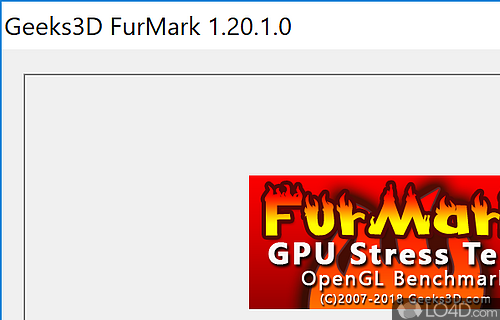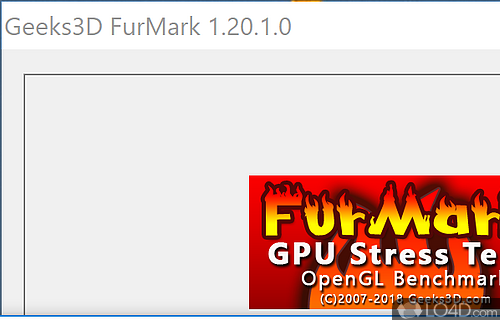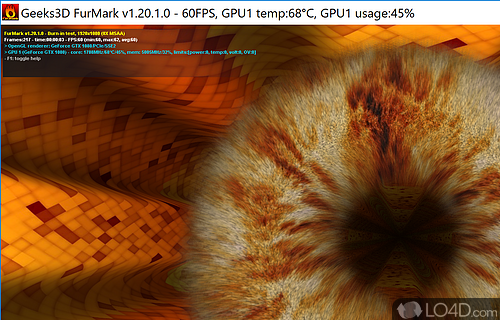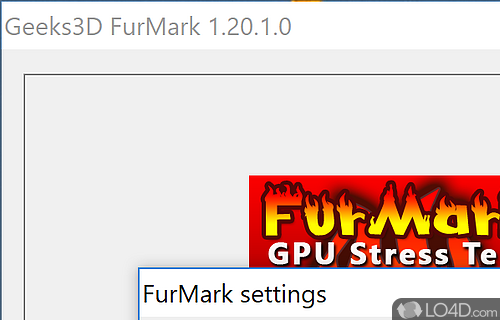An intensive Windows-based OpenGL diagnostics tool.
FurMark is a powerful and popular benchmarking tool for testing the capabilities of your GPU.
Unlike many other similar apps, this one focuses on testing the stability and peak performance of modern GPUs through a set of demanding rendering algorithms.
How it works
The app aims to fill the last available megabyte of onboard video memory and put the GPU under prolonged stress, allowing you to test the reliability of the hardware and detect any potential issues or faults on the way.
It will stress test your graphics card with many 3D graphics tests to see whether it is capable of handling some of the tasks required by modern gaming engines, whether they rely on Microsoft's DirectX or the OpenGL engines. The interface makes it simple for users to recognize their installed hardware and even manage up to 4 GPU cards at once.
The built-in support for external GPU monitoring tools such as GPU-Z, GPU Shark, and CPU Burner makes it a great utility for performing more than just GPU stress testing, essentially by extending functionality beyond its core.
When you're running FurMark
During a run, FurMark initializes a separate screen with rendering objects and effects, providing real-time statistics such as FPS, memory usage, temperature, GPU usage, and more. The app offers several modes of operation, including a prolonged Stress Test, benchmark presets, custom benchmarking presets, a selector for target resolution, antialiasing level, Fullscreen toggle, and more.
With FurMark you can perform different tests with different options and after testing has finished, you'll get a final score.
A word of caution
It is important to note that FurMark places an extreme workload on your GPU and prolonged use of the app can cause system instabilities or even hardware failure. This makes it a useful tool for testing the stability and reliability of overclocked GPUs and potentially faulty hardware, but you should DEFINITELY exercise caution when using it.
Our take
FurMark is a reliable and well-regarded benchmarking tool for GPUs, providing you with a simple and efficient way to test the stability and peak performance of graphics hardware. Its built-in support for other GPU monitoring tools make it a valuable tool for anybody wishing to stress test their gaming hardware or just their graphics processing capabilities.
Features of FurMark
- Anti-Aliasing: Utilize anti-aliasing techniques to smooth out jagged video edges.
- Benchmark: Monitor your graphics card performance in an industry standard benchmark.
- Burn-in Mode: Automatically adjust the fan speed to keep the GPU cool under a heavy load.
- Burn-in Test: Test the stability of your GPU configuration with the FurMark burn-in test.
- Command Line: Control via command line for automation.
- Customizable: Customize the look and feel of FurMark with the built-in skins system.
- GPU Temperature: Monitor the temperature of your GPU in real time.
- Graphs: Visualize your performance data with interactive graphs.
- Multi-GPU Support: Run it on multiple GPUs for even more power.
- OSD: Overlay your system's performance information in real-time onto your game or other application.
- OpenGL/DirectX: Choose between OpenGL and DirectX for the best performance.
- Stress Test: Examine the stability of your GPU with the FurMark stress test.
Compatibility and License
FurMark is provided under a freeware license on Windows from benchmark software with no restrictions on usage. Download and installation of this PC software is free and 2.10.2.0 is the latest version last time we checked.
What version of Windows can FurMark run on?
FurMark can be used on a computer running Windows 11 or Windows 10. Previous versions of the OS shouldn't be a problem with Windows 8 and Windows 7 having been tested. It comes in both 32-bit and 64-bit downloads.
Filed under: